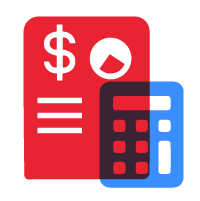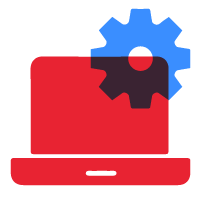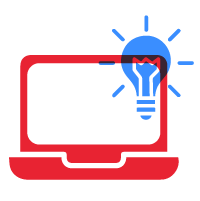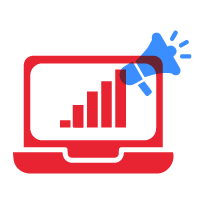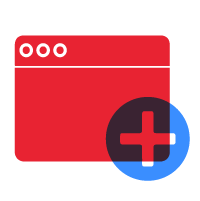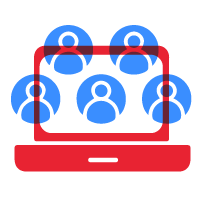As one of the integral tasks in computer vision, image annotation helps systems detect objects for deep learning in artificial intelligence (AI). Being the primary step in creating most computer vision models, image annotation is crucial for datasets to be useful components of deep learning and machine learning for computer vision.
In this article, we’ll share with you the fundamentals of image annotation, including its processes, types, and techniques. Read on.
What is Image Annotation?
Also described as processing, tagging, or transcribing; image annotation is the process of labeling or classifying images of dataset, which involves human-powered task, to train a machine learning (ML) model. These labels are set by ML engineer and are selected to provide information to the computer vision model about what is shown in the image.
How Does Image Annotation Work?
In order to create annotated images, there are three things you need: (1) sets of images; (2) an expert who will annotate the images; (3) and a platform to annotate the images, such as commercially available, open source, or freeware data annotation tools. These tools offer a wide array of feature sets to annotate single or multi-frame images, as well as video, which can be labeled as stream or frame by frame. Meanwhile, if you’re dealing with a huge number of data, a trained workforce is also crucial to annotate the images.
There are five steps to annotate images. First, you need to prepare your image dataset. Then, make sure to specify the class labels of objects you’ll detect. Third, draw a box around the object you want to detect in each image. Afterwards, choose the class label for every box you drew. Finally, you may now export the annotations in the preferred format.
How Long Does Image Annotation Take?
No one can tell how much time is needed to complete image annotation as it depends on the number of objects, the complexity of images and annotations, and the required accuracy and level of detail. In addition, companies working on image labeling have difficulty in providing a timeline on how long it will take before some samples must be tagged to create an estimate based on the results. However, it’s not guaranteed that the annotation quality and consistency can produce precise estimations.
While it’s true that automated and semi-automated image annotation tools play an integral role in speeding up the process, a human element is still essential to maintain a consistent quality level. On the other hand, simple objects with fewer control points need much less time to annotate compared to region-based objects with more control points.

Types of Image Annotation
Below are the four types of image processing you can use in training your computer vision AI model. And as mentioned, the type to choose for use case depends on the project’s complexity. Read on.
1. Image Classification
Considered as the easiest and fastest way to perform image annotation, image classification is a type of ML model requiring images to have a single label to determine the entire image, aiming to identify the presence of similar objects in images throughout a whole dataset. It’s a perfect method to gather abstract information and screen images that don’t fit the qualifications.
Furthermore, image classification is used to train a machine to determine an object in an unlabeled image that looks like an object in different labeled images that were used to train the machine. One example of this model is classifying a series of images of animals and identifying which one is dog or cat.
2. Object Recognition or Object Detection
Object recognition strives to determine the presence, location, and number of one or more objects in an image, which can also be used to identify a single object. Using this model, the image annotation process requires boundaries to be outlined around every detected object in an image. People detection is one of the most common examples of object detection.
3. Segmentation
A more advanced type involving partitioning an image into different segments, image segmentation is used to assess the visual content in images and locate objects and boundaries, such as lines and curves, to understand how objects within an image are the same or different. Plus, it is used for projects needing higher accuracy when classifying inputs.
Image segmentation has three classes:
- Semantic segmentation draws boundaries between similar objects and is used to grasp the objects’ presence, location, size, and shape within an image;
- Instance segmentation monitors the presence, location, number, and size or shape of the objects within an image, helping label each single object’s presence within an image; and
- Panoptic segmentation fuses both semantic and instance segmentation, providing data labeled for background and the object within an image.
4. Boundary Recognition
Boundary recognition determines objects’ lines or boundaries within an image, including the edges of a particular object or regions of topography present in the image. These involve traffic lanes, land boundaries, and sidewalks, making boundary recognition an integral factor in safe operation of autonomous vehicles or self-driving cars. Additionally, it can be used to train an AI model to locate foreground from background in an image or exclusion zones.

Image Annotation Techniques
Below is a list of techniques used in image annotation, techniques supported by data annotation tool based on the use case:
Bounding Boxes
In computer vision, bounding boxes are the most commonly used annotation shape. These are rectangular boxes used to recognize the object’s location of within an image and draw a box around the target object, particularly symmetrical objects, including pedestrians, road signs, and vehicles. Bounding boxes can be two-dimensional (2D) or three-dimensional (3D).
Landmarking
It is used to determine fundamental points of interest within an image, annotate body position and alignment using pose-point annotations, as well as plot characteristics in the data, such as with facial recognition to detect facial features, expressions, and emotions.
Lines and Splines
These annotate the image with straight or curved lines such as sidewalks, lanes, power lines, road marks, and other boundary indicators. Apart from these, lines and splines are also used for trajectory planning in drones.
Masking
A pixel-level annotation used to expose other areas of interest and hide areas in an image.
Polygons
Aside from labeling each of the highest points of the target object and annotating its edges, polygons are also used to annotate irregular objects within an image, such as land areas, vegetation, and houses.
Polyline
Polyline marks unbroken lines made of one or more line segments, and are utilized when dealing with open shapes, such as sidewalks, power lines, and road lane markers.
Tracking
Tracking is used to label the movement of an object across different frames of video. There are image annotation tools that include interpolation, which fills in the movement and monitors an object’s movement in the interim frames that were not annotated.
Transcription
It is utilized to label text in images or videos if there are multimodal information in the data.
Let the Experts Handle Your Image Annotation Needs
Since image annotation is the most complex stage of the whole computer vision AI model training chain, you’ll need skilled image annotators to help you meet your machine learning demands. This is where we come in.
At Outsource-Philippines, we take pride in housing image labelers who have years of experience providing quality and accurate image annotation services to different clients and businesses focusing on AI. Our data annotators can handle any of your AI tasks and loads you need to accomplish. Contact us today to get started!