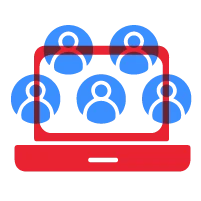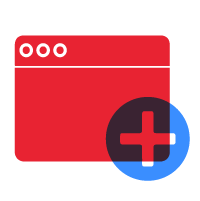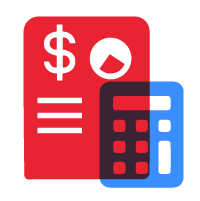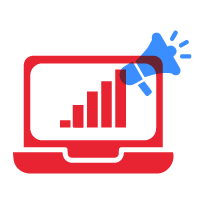“Business has only two functions—marketing and innovation.” Have you heard of this powerful quote from world-renowned management consultant Peter Drucker? Even if you haven’t, for sure you’ll agree with its logic. In today’s business landscape, for you to gain clients, your best bet involves having a strong social media marketing plan. Here’s what you need to know about it.
What is Social Media Marketing?
If you’re skeptic whether you should adopt this system, put it this way: social media marketing (SMM) is your modern word of mouth. More than ever, consumers flock to those which their peers trust. Therefore, your goal in social media should be just as what Bonnie Sainsbury of Social Media Smarter relates, “Social media will help you build up loyalty of your current customers to the point that they will tell others about you.”
Being present in social media platforms helps your business boost brand awareness, improve your lead generation efforts, and drive more traffic to your website. In relation to this, a strong content marketing strategy should be in place to engage more of your target audiences and resonate with their experiences, too.
What is a social media marketing strategy?
Like any major business process, planning your social media efforts should be taken seriously to ensure desirable results. Hence, having a robust strategy in place helps your business grow not just as in profit but also as a brand that people trust. The same thing applies to social media.
Your SMM strategy outlines everything you want and need to achieve from building your presence in social. To further guide you on the step-by-step process, read on.
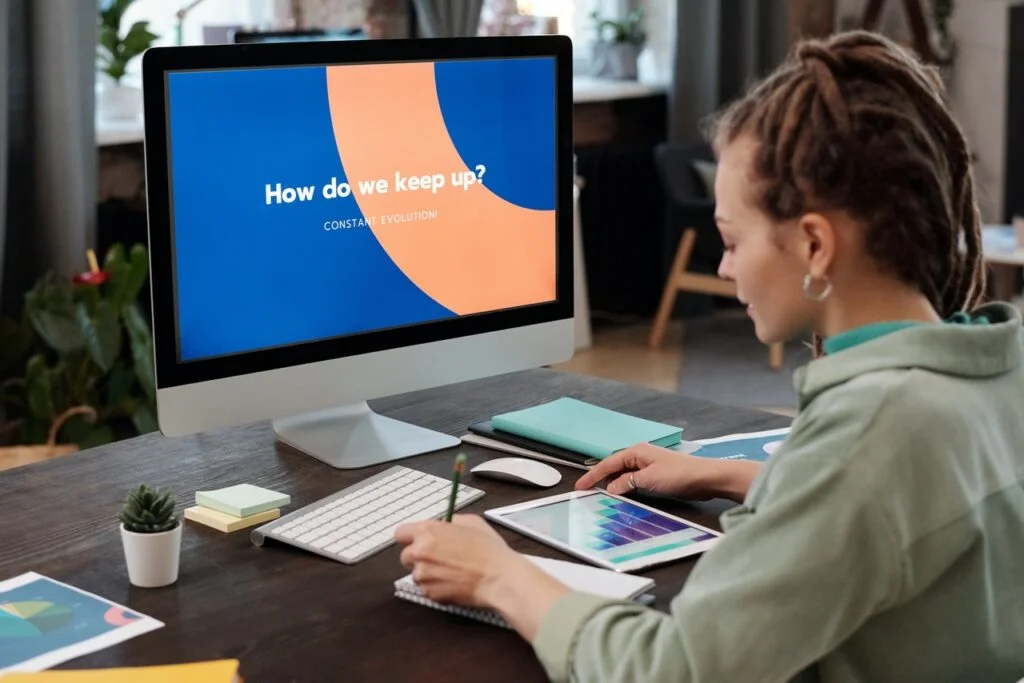
Guide to Creating a Strong Social Media Marketing Plan
Here are the steps your business must take to craft a powerful social media marketing plan.
1. Perform a social media audit.
Before you draw up plans on where you are headed, you have to take a quick look at where you are. You can do this by checking your brand’s social media presence. How? You can start looking at these few areas:
- Which platforms you’re currently active on
- Which channels bring you the most value
- How your profiles compare to your competitors’
- How your accounts are optimized (enhanced social media images, bio, URL, etc.)
2. Form your target customer persona.
As much as possible, you have to be precise with this part. This will guide you in choosing what kind of content, voice, and overall approach you must use to relate to them better.
To help you pinpoint your target audiences, use and answer these guide factors:
- Age
- Location
- Pain points that your brand aims to solve
- Common interests
- Most used social network
- Job title
3. Write your social media mission statement.
In achieving your business goals, your social media mission statement is key to driving your future steps. Having this handy makes it clear for your business the purpose of your social media efforts. Also, once your mission statement is set in place, it will be clearer for you to decide what content to create and share .
4. Set key success metrics.
One way for you to gauge if your efforts are working is your set of key success metrics. Here are just some samples you can look into:
- Click-through rate
- Website clicks
- Time spent on website
- Brand mentions
- Total shares
- Accounts engaged
5. Craft and curate engaging content.
Now that you know who your target audience is as well as your main goals to achieve in your efforts in social media, it’s time to decide on your social media content. Make sure to focus on content forms and ideas that align with your mission as well as those that will make your audience relate to your brand well.
Some content types you can use are:
- Images
- Videos
- Video Stories
- Live Videos
- Podcasts
6. Leverage tools.
Using a social media management tool aims to scale your efforts with ease. Another perk of using such tools is that you can schedule posts ahead of time. This allows you to save more time by batching your content and aligning your posts with your content calendar.
7. Track, assess, and optimize!
Tracking your results is one of the best ways you can gauge if you’re meeting your goals. Since a great social media plan is never set in stone, relying on trial and error can be a wise move as well. Besides, using insights to back your planning efforts can help you craft a more effective approach.

How to Plan a Social Media Marketing Campaign
Preparing for your holiday launch? Releasing a new product? Having a new feature coming out? Start a campaign to boost your engagement, leads, and sales! How do you go about it? Go back to the basics. Here are the steps you need to take the next time you’re planning your campaigns:
- Set your social media marketing campaign goals (brand awareness, lead generation, sales growth, etc.).
- Craft buyer personas.
- Choose your social media channels.
- Plot your content calendar.
- Research the right tools you need to boost efficiency.
Tips to Maintain Brand Identity Through Social Networks
As a business, you would want to ensure a cohesive social media plan as a part of your long-term efforts. One way to do that is to maintain your brand identity in social.
Since social networks differ in purpose, it’s only wise to know that the methods required to excel on each may vary as well. For business owners like you, this can be a tough feat all while juggling your other core business tasks. Don’t worry, you can always start with these simple tips:
- Create a familiar look through your branding.
- Choose a brand voice that speaks to your audience.
- Have a consistent posting schedule.
- Repurpose your content.
How to Boost Social Media Engagement
Do your online efforts end in good social media engagement? You post campaigns, ads, and events on your accounts, but how “sociable” and effective are these efforts in reaching your target audience? If they don’t engage much with your brand, then you have to change the way you connect with them.
Sociable posts build engagement. When your audience finds your content interesting, they will click, like, and share it on their accounts. Likewise, if you don’t socialize, there will be no engagement, no leads, and no brand awareness.
If you’re struggling to spark engagement, then you need to level up the way you connect with them by doing these:
- Create engaging content
- Ask questions
- Include quotes
- Make polls
- Invite guest posts
- Post about current events
Also, here are some tips to note for a stronger social media engagement across platforms:
- Original content is the heart of every campaign.
- Doing social listening is vital in creating your strategy.
- Build your community; connect and communicate with your followers and target audience to ensure success.
- Offer something unique to make your brand stand out.
- Maintain a consistent voice.
To socialize means to engage. No matter what you post and how often you do it, your audience won’t interact if you ignore the value of “socialization.” Hence, answer their queries in a timely manner. Find your brand’s personality and use it for a unique social media marketing plan and strategy.
Useful Social Media Features to Boost Your Business Online
There’s no doubt that social media continues to consume a big portion of everyone’s time. Whether for games, leisure, or business, it’s already part of our daily routine. Moreover, knowing the latest updates within the most common social media platforms will give your brand a bigger chance to hop on a trend. Check out these features that can give your business an online boost.

1. Enhanced Local Search
Though it’s more of a trend than a feature, Facebook’s enhanced local search will help your business appear on a user’s suggestions of nearby places. If you have a physical store or shop, ensure that all your “About” details are complete and updated on your business page. Also, persuade your buyers to leave a review on your page the next time they visit.
2. Like Other Brands as Your Page
One great way to support and show your love for other brands is to like their page. But do you know that you can now do that using your business page? To like other brands, and in a way, promote your brand, using your business page, search for their page. Click the “three small dots” next to ‘Share’ button and select “Like As Your Page.”
3. Promote Your Page to Your Email Contacts
If you’re a startup business and just getting started on FB, invite all your email contacts to like your business page for initial growth. Just click the “…” on your page, select “Suggest Page,” and upload your contacts using your preferred email service. You can upload up to 5,000 contacts per day so it’ll be an awesome start for your brand.
4. Pin Posts on Top of Your Page
Direct your audience to key business posts, news, and events by pinning posts on top of your brand’s page. Look for the post you want to pin on your timeline, click the arrow on the upper right corner of the post, and choose “Pin to Top of Page.” Make sure to keep your pinned posts timely, too.
5. Edit the Look of Your Business Page
Another useful feature of Facebook is the customization of your business page. You can edit the sections of your page and put the most crucial content first. Just go to settings, choose “Edit Page,” and under the “Templates” section, edit the desired layout of your business page.
6. Live and Stories
These features give your audience and guests real-time activities of your business. Be wise and creative when you promote events and display products. These can make you easier to find for other Instagram users because you’ll be at the top of their feed when they open the app. Use these features to let your audience know of your online status and virtual presence. Promote your new blog by putting a link or announcing it to your audience using your story. You can also go “live” on how to use your products or to answer FAQs.
7. Push Notifications
Asking your followers to allow mobile push notifications from you will result in more engaged and repeat customers. Ask them to “Turn on Post Notifications” from your page by using time-sensitive deals and offers.
8. Attach Up to Four Images in a Tweet
Putting key images on your tweets can drive engagement by more than 300%. But do you know that you can now attach up to four images in a tweet and tag up to 10 users to each photo? Using these features can surely boost your reach and engagement at the same time.
9. 280-Character Tweets
From the well-known 140-character limit, this platform has decided to double its tweet character limit to reduce cramming and let users express themselves better. Businesses can also make use of this change by posting more engaging tweets and sales pitches. Cap off all your tweets with the best hashtags to boost your contents’ reach.
Outsourcing Social Media Marketing Services
Growing your business in itself is a long, tedious process. Trying to manage all your business tasks left and right can make you deal with more complex planning and time management. As a business owner, you would want to focus on your core business tasks and let experts boost your online presence.
Think you’re ready to take your business to new heights? Let us help you connect your business goals to a targeted audience! Team up with Outsource-Philippines now and let our expert VAs work on your social media marketing plan today. Check out our social media marketing services for more details.