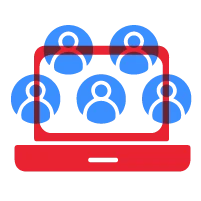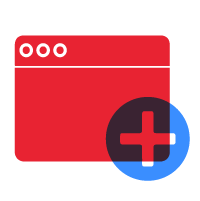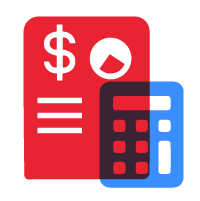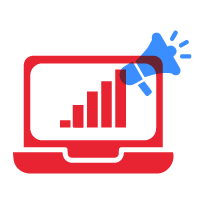It’s no secret that almost everything has gone digital. With digitization, continuous technological advancement, and innovation, business owners need to ride the tide. That said; they make sure to level up their artificial intelligence (AI) functions. One way is to effectively work on computer vision. This can be done by maximizing data annotation, such as the use of image annotation tool.
Take advantage of deep learning, machine learning, and other artificial intelligence data solutions. Doing this enables you to grow your business without being left behind by your competitors.
Want to know more about how data solutions work, especially image annotation? You’re on the right track. In this article, we’ll discuss a brief overview of image annotation, its tools, and its effect on your business. Ready? Let’s dive in!
Related Post: Artificial Intelligence and Its Impact on the BPO Industry

Image Annotation: An Overview
In order to make sure to effectively use image annotation tools, let’s have an overview of image annotation. Because of image annotation, innovation such as self-driving cars, tumor detection, and unmanned aerial vehicles have become possible.
As defined in our article about image annotation, it is the process of labeling images of a dataset to aid machine learning. These tags are used to provide info about the images. This way, computer vision models can identify the properties of the images.
Writer’s Tip: To get a full grasp of image annotation, read our article about the Guide to Achieving AI Project Success through Image Annotation.
What is an Image Annotation Tool?
An image annotation tool is helpful in building a better and more efficient way to ensure that your artificial intelligence has the right data and can classify images with accuracy. Plus, it plays a vital role in computer vision, as it enables computers and systems to work and identify meaningful visual representations.
To achieve optimal image annotation processes, there are image annotation tools you can use. In fact, there are a lot of tools you can utilize online—some of which being just a click away. However, you need to find what’s best suited for your business imperatives.
To make things easier for you, we have searched for the best image annotation tools—both paid and free. No more waiting! Let’s jump right into our top picks of image annotation tools that can help improve your computer vision models.
Related Post: Data Annotation Tool 101: Everything You Need to Know Before Working on Your AI Project

Review of the Best Image Annotation Tools
As technology keeps on evolving, you need to keep up with the trend. Moreover, make sure that your AI functions and data annotation processes are always optimized. This is so that you can be sure that your computer vision projects will work efficiently and effectively.
Having said that; you can use image annotation tools to ensure your computer and other systems work at its optimal level. Check out our best list.
5 Best Paid Image Annotation Tools
1. SuperAnnotate
This paid platform can be used for video and image annotation. With this, you can gather datasets to improve computer vision functions, such as semantic segmentation, cuboid annotation, video tracking, keypoint annotation, and object detection.
It has helpful management features, including analytics, filtering, and tags, where you can mark your progress. SuperAnnotate also offers vector annotations and pixel-wise annotations.
Service Rates: Free 14-day trial. For the rates of Custom Starter, Pro, and Enterprise plans, you may talk to their sales team.
2. Supervise.ly
This platform offers all-in-one labeling solutions. It has a bank of deep learning models that you can train and test. What makes it stand out among the others is that, aside from its advanced annotation interface, you can also make use of the whole process of computer vision.
Service Rates: Free 100 images in community edition. For other paid services, you may request a quote.
3. Labelbox
Labelbox is a web-based platform where the creators aim to help users thrive with their AI projects. They offer image annotation labeling techniques, such as lines, boxes, and polygons. Additionally, it has great project management methods, such as monitoring performance, and quality control, to name a few.
Service Rates: Free for 5,000 images. You may contact their sales team for the Pro and Enterprise service rates.
4. V7
Another best on our list is V7—an automated annotation platform. It offers dataset management, image and video annotation, and autoML model training to ensure quality and accurate image annotation output. Add to that, it also supports unique file types, such as ultra-high-resolution, multi-spectral, microscopy formats, and PDF.
Service Rates: Free 14-day trial / from $150
5. Dataloop
It’s considered as a one-stop-shop for annotation solutions, including image annotation tools. It can accommodate multiple data types. You can also maximize its model-assisted labeling, advanced team workflows with a streamlined data indexing and querying system, and video support features.
Service Rates: They offer free trial, but you can also avail their Custom Enterprise plans.
5 Best Free Image Annotation Tools
1. Computer Vision Annotation Tool (CVAT)
CVAT is considered one of the most popular image annotation tools on the internet. This tool is good for image and video annotation. Not to mention, it performs basic-to-advanced tasks such as bounding boxes, keypoint annotation, polygonal, and semantic segmentation.
It’s easy to navigate, so if you’re a beginner in this field, you might want to start with this tool. However, CVAT may not be compatible with other browsers and its functionality needs improvement.
2. MakeSense.AI
If you want an image annotation tool that’s free and secure, MakeSense.AI is a good choice. This tool doesn’t store your images and other info, so you don’t need to worry that they will be misdirected or sent elsewhere.
You don’t need to install anything because you can maximize its features online. It can perform multiple label types such as rects, lines, points, and polygons. Also, it supports different file formats: YOLO, VOC, XML, VGG, JSON, and CSV.
3. VoTT
Developed by Microsoft, the Visual Object Tagging Tool (VoTT) is an image annotation tool that aims to deliver a free, downloadable application. It’s compatible with Windows and MacOS.
In addition, it supports different extraction formats, such as Azure Custom Vision Service, CSV, CNTK, Pascal VOC, Tensorflow Records, and VoTT JSON.
One of its highlights is that it also offers active learning with features such as Predict Tag and Auto Detect. That’s a bonus because you can also use that for video annotation. However, it lacks types of annotation as it’s limited to rectangles and polygons.
4. LabelMe
Next on our list is LabelMe. This free image annotation tool was created by the MIT Computer Science and Artificial Intelligence Laboratory. The tool supports extraction formats such as polygon, rectangle, circle, line, point, and line strip.
With LabelMe, you can remove segments and polygons and modify points. It also has other features, such as File List, which enables you to see what you missed by marking the images you annotated. There’s a catch, though: you can only save and extract the file in JSON format.

Outsource Human-Powered Image Annotation Tools
AI has changed the course of the digital era with tools and innovations, such as image annotation tools, ensuring high-performance computer vision models. Hence, taking advantage of data annotation tools can guarantee the success of your business.
While it’s true that there are available automated AI solutions on the web, nothing beats a human-powered data annotation service. This is because it prevents errors, malfunctions, and bugs. Thus, you can be at ease that your AI project is in good hands.
We at Outsource-Philippines have got the right team for you. With our expert data annotators, you can leverage cost-effective, high-quality image annotation services. What are you waiting for? Connect with us today.