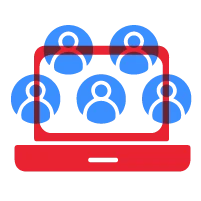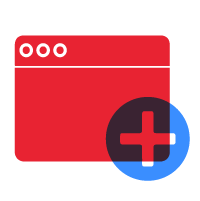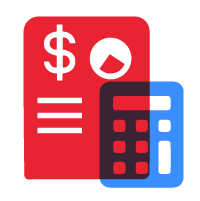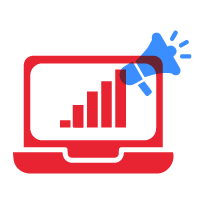Data is one of the most valuable assets a business can possess. But what happens when valuable data is trapped in outdated formats or incompatible systems? Unlocking its true potential requires a strategic approach. As organizations grow, adopt new technologies, or undergo digital transformation, the need to move, restructure, and reformat data becomes essential.
This is where data conversion plays a pivotal role.
This comprehensive guide explores the core concepts, benefits, challenges, and best practices businesses need to know to navigate data conversion effectively. Keep reading!

What is Data Conversion?
Data conversion refers to the process of transforming data from one format, structure, or system environment to another. It involves more than just changing file types—it includes data cleansing, reformatting, validation, and mapping to ensure compatibility with target systems.
Conversion may be required for various reasons, including changing database platforms, adopting new enterprise applications, or consolidating data after a merger. The objective is to preserve data integrity while aligning it with the structure and requirements of the new environment.
Common Data Conversion Scenarios
- System Upgrades: Migrating from outdated platforms to newer, more efficient systems.
- Mergers and Acquisitions: Unifying data across multiple companies into a single system.
- Cloud Migrations: Moving on-premises databases to cloud-based infrastructure.
- Software Integration: Standardizing data to work seamlessly across disparate systems.
- Regulatory Requirements: Transforming data to meet compliance standards and reporting formats.
Why Data Conversion Matters for Businesses
In an increasingly digital and data-driven world, the ability to convert and migrate data efficiently is vital. Poorly executed data conversion can result in data loss, corruption, compliance issues, and significant downtime. On the other hand, a well-executed strategy can provide a foundation for future innovation and growth.
1. Enables Digital Transformation
Digital transformation initiatives often require adopting new tools and platforms. Converting existing data to fit these environments ensures continuity and maximizes the utility of new technologies.
2. Improves Operational Efficiency
Clean, well-structured data supports streamlined operations. Teams spend less time managing, validating, or reconciling data, allowing them to focus on core business activities.
3. Ensures Data Integrity
Through validation and cleansing processes, data conversion enhances the accuracy, consistency, and completeness of data, leading to better decision-making.
4. Supports Regulatory Compliance
Industries such as healthcare, finance, and telecommunications are governed by strict data regulations. Proper conversion ensures that sensitive data remains secure and compliant with standards like GDPR, HIPAA, and CCPA.
Types of Data Conversion
Understanding the various types of data conversion helps businesses choose the right approach and tools for their specific needs.
1. Data Type and Format Conversion
This involves changing the file format while retaining the core data. Examples include:
- CSV to Excel
- XML to JSON
- PDF to Word
Such conversions are common in document management, data reporting, and file-sharing environments.
2. Database Conversion
Database conversion is more complex and includes migrating data from one database management system (DBMS) to another. This process involves:
- Schema transformation
- Data type mapping
- Relationship and constraint preservation
Example: Migrating from Oracle to PostgreSQL requires translating SQL queries, procedures, and indexes accordingly.
3. Application Conversion
This involves translating and migrating data between different business applications, such as CRMs or ERPs. Each system has unique data fields and logic, so conversion includes:
- Field mapping
- Business rule alignment
- Workflow transformation
4. Data Migration
Often used interchangeably with data conversion, data migration refers to the broader process of moving data from one environment to another. It encompasses:
- Data extraction
- Data transformation
- Data loading (ETL)
5. Cloud Data Conversion
This type of conversion is specific to transitioning from on-premises systems to cloud platforms. It requires ensuring data formats align with the target cloud service’s specifications and that data remains secure and encrypted during transit.
The Data Conversion Process: Step-by-Step
Successful data conversion follows a methodical, multi-step approach to minimize risk and ensure data integrity.
Step 1: Assessment & Planning
- Inventory data assets: Identify what data needs to be converted.
- Define scope: Clarify goals, project timelines, and resource allocation.
- Understand dependencies: Consider data relationships, workflows, and system integrations.
- Risk analysis: Identify potential data integrity, security, or compliance risks.
Step 2: Data Mapping
- Source-to-target mapping: Align each field from the old system to the new system.
- Transformation logic: Define rules for reformatting, standardizing, or restructuring data.
- Gap analysis: Identify any missing fields or mismatches.
Step 3: Data Cleansing
- Deduplication: Remove duplicate records.
- Standardization: Format data uniformly (e.g., date formats, addresses).
- Validation: Correct or flag incomplete, inconsistent, or erroneous data.
Step 4: Conversion Development
- Build conversion scripts or workflows using ETL tools or programming languages.
- Automate repetitive tasks: Use batch processes where possible.
- Set up logging: Monitor each stage for transparency and debugging.
Step 5: Testing & Validation
- Pilot conversion: Run a small-scale test with sample data.
- Reconcile outputs: Ensure accuracy by comparing source and converted data.
- User testing: Allow key stakeholders to test for functionality and usability.
Step 6: Deployment
- Go-live execution: Run the conversion on full-scale data.
- Monitor and troubleshoot: Track system performance and resolve issues quickly.
- Implement rollback strategy: Be prepared to revert if critical issues arise.
Step 7: Post-Conversion Support
- Documentation: Maintain detailed records of the conversion process.
- Training: Educate users on how to navigate and use the new system.
- Ongoing validation: Periodically audit the data to ensure continued accuracy.
Challenges in Data Conversion
Data conversion is not without risks and complexities. Awareness of common challenges can help businesses plan effectively.
1. Data Loss
Improper handling during conversion can lead to missing records or truncated values. This is especially dangerous when dealing with financial, legal, or customer information.
2. Data Corruption
Character encoding mismatches or transformation errors can render data unreadable. For example, special characters may not translate correctly across different formats.
3. Incompatibility
Target systems may not support certain data types or relationships, requiring complex workarounds or custom solutions.
4. Downtime and Disruption
System unavailability during the conversion process can impact operations and revenue. Businesses need to minimize downtime with efficient planning and execution.
5. Security Risks
Data is vulnerable during conversion, especially when it is moved across systems or geographic regions. Encryption, access controls, and secure channels are essential.
Best Practices for Successful Data Conversion
Following proven practices helps mitigate risks and ensures that data conversion adds value rather than introducing new problems.
Conduct a Full Audit
Evaluate the quality, structure, and relevance of existing data. Decommission obsolete data and prioritize converting only what is necessary.
Use Proven Tools and Frameworks
Automated tools reduce errors and speed up the process. Choose tools that integrate well with your existing and target systems.
Involve Stakeholders Early
Engage business users, data owners, and IT teams from the outset to gather requirements, set expectations, and validate results.
Prioritize Data Security
Encrypt sensitive data in transit and at rest. Follow access control protocols and adhere to legal data protection standards.
Test, Test, Test
Testing at multiple levels—unit, integration, and user acceptance—ensures the conversion meets quality and usability standards.
Plan for Downtime Minimization
Schedule conversions during off-peak hours. Use parallel systems if possible to reduce disruption to daily operations.
Tools Commonly Used in Data Conversion
A wide range of tools are available to facilitate data conversion, ranging from open-source platforms to enterprise-grade solutions.
| Tool | Purpose | Key Features |
|---|---|---|
| Talend | ETL & Data Integration | Graphical interface, cloud-native, supports big data |
| Informatica PowerCenter | Enterprise Data Management | Advanced data transformation, real-time integration |
| Apache NiFi | Data Flow Automation | Visual UI, scalable, good for IoT data streams |
| Pentaho Data Integration | Open-source ETL | Data blending, orchestration, analytics integration |
| SSIS (SQL Server Integration Services) | Microsoft Ecosystem ETL | Seamless with SQL Server, BI integration |
| AWS Glue | Serverless ETL | Scalable, integrated with AWS storage and analytics |
| Python Scripts | Custom Conversions | Flexibility, community support, works for unstructured data |
Industries That Benefit Most from Data Conversion
Though all businesses can benefit from data conversion, some industries have a heightened dependency on accurate and timely data transformation:
- Healthcare: Transitioning from paper to EHR systems or integrating different patient management tools.
- Finance: Ensuring compliance and clean transaction records during system upgrades or mergers.
- Retail & eCommerce: Syncing data across POS systems, websites, and inventory databases.
- Manufacturing: Migrating ERP systems to optimize supply chain and production workflows.
- Education: Consolidating student information systems or digitizing records for compliance.
Outsourcing vs. In-House Data Conversion
Choosing between in-house vs outsource execution depends on project complexity, resource availability, and risk appetite.
In-House
Pros:
- Full control over the data process
- Deep understanding of internal data structures
Cons:
- May lack tools or expertise
- Diverts internal resources from other priorities
Outsourcing
Pros:
- Access to specialized skills and tools
- Faster execution with predefined methodologies
Cons:
- Requires careful vendor vetting
- Potential data security concerns
Hybrid models are also popular, where external consultants support internal teams.
The ROI of Effective Data Conversion
Investing in effective data conversion yields significant returns:
- Faster System Adoption: Seamless transitions to new technologies with minimal disruption.
- Operational Savings: Reduced manual effort and fewer errors.
- Data-Driven Decisions: Clean data provides accurate insights for strategic planning.
- Improved Customer Experience: Timely access to consistent and accurate data enhances service delivery.
- Regulatory Assurance: Reliable, auditable data supports ongoing compliance.
Need Help with Data Conversion?
Don’t leave your data transformation to chance. Partner with IT experts who understand the technical, operational, and regulatory challenges of data conversion. Contact us today to learn how we can streamline your data conversion journey.