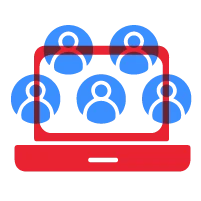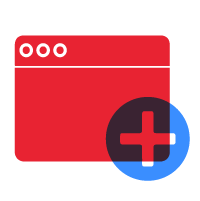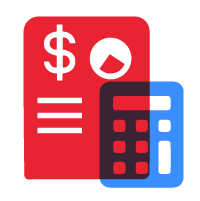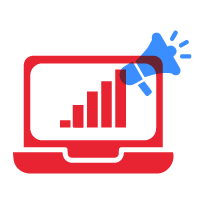Artificial intelligence has come a long way. Today, it is applied in various industries to develop cutting-edge products, automate labor-intensive processes, and provide insightful data that transforms companies.
Computer vision (CV) is one such AI subfield that has the power to drastically change how many industries function, as they increasingly rely on enormous volumes of recorded photos and videos. CV is the ability of computers and allied systems to extract useful information from visuals, such as pictures and videos, and then take appropriate action based on that data.
This brings us to video annotation. In this guide, we will discuss what it is, its types, and how to make use of it in today’s AI-driven world.

What is Video Annotation?
Video annotation is the process of identifying, classifying, and marking objects, enabling the recognition of moving objects by devices and computers. Human annotators watch a motion picture, annotate each frame individually, and store images in pre-made datasets for machine learning algorithms.
What are the Types of Video Annotation?
Annotating videos involves various techniques, based on the type of video and its purpose. The appropriate approach for label addition depends on the project.
Bounding Boxes
Bounding boxes are a widely used technique for annotating images and objects, enabling automatic recognition of similar items in videos by drawing a box around them, and utilizing computer vision techniques to enhance the annotation process.
Polygon Annotation
Although polygon annotation and bounding box annotation are similar, polygon annotation can be used to identify more complex objects. Any object can be annotated with a polygon annotation, regardless of its shape. Houses and other items with abstract shapes work well with this video annotation.
Semantic Segmentation
Semantic segmentation is a video labeling technique where annotators break down objects into their constituent parts, collaborating to handle multiple movies for faster processing and high-quality results. Each part is individually labeled or annotated for computer vision-enabled systems to identify.
Key Point Annotation
This kind of annotation highlights the salient features of a particular shape. The human face is just one of the many shapes to which key point annotation can be applied. Computer vision systems can classify items based on important landmarks by using key point annotation, which highlights an object’s outline.
Landmark Annotation
Landmark annotation uses points with labels to identify objects in video frames, similar to key point annotation. It’s suitable for computer vision systems identifying objects like human faces and is highly accurate, making it a useful tool for training computer vision systems.
3D Cuboid Annotation
The primary application of polyline annotation is in AI and computer vision training. It is possible to isolate particular regions such that computer vision systems function just inside a predetermined bound using polyline annotation.
Instant Annotation
Instant annotation is a powerful tool for quickly assessing and labeling large volumes of video, particularly suitable for computer vision training tasks, as it efficiently produces labels for system training.

Advantages of Video Annotation
Annotating videos can be more time-consuming than annotating images, but with the right tool, it can provide more benefits for effective model development. Here are some of them:
1. Easily Gathered Data
A video scene with multiple distinct images in a few seconds can create a strong model. The annotation process becomes simpler by labeling the object’s initial occurrence and final frame and interpolating the remaining annotations in between frames. This approach allows for a comprehensive understanding of the scene.
2. Increased Relevance of Annotation
Annotators can enhance their annotation job by utilizing the context of a video. By viewing the full video, they can understand the frame’s temporal context, determining object motion direction, partial obscured class, and if an object has been seen in previous frames. This approach makes annotation more efficient and precise.
3. Effective Functionality
Results from the annotated movies are more accurate because they give the ML models access to fine-grained data. They can also be used to train more sophisticated machine learning models because they more accurately represent real-world circumstances than images. In light of this, video datasets offer more useful capabilities.
Industries that Commonly Utilize Video Annotation
Video annotation is increasingly applicable to various contemporary businesses and industries, with its usage increasing as AI proves integral in several industries. Various sectors benefit from annotation, with the technique varying depending on the industry. Here are a few of them:
Medical
Video annotation aids in the medical field by assisting scientists and professionals in identifying items under a microscope, benefiting both medical professionals and patients by accurately identifying cell types and biological components.
Security Monitoring
Video annotation is crucial in the security industry, enabling CCTV cameras to quickly detect suspicious activity, notify personnel, and identify potential dangers, saving time and resources compared to manual monitoring.
Transportation
One field that makes substantial use of computer vision and video annotation is autonomous vehicle technology. Vehicles using computer vision can observe their environment and make judgments based on this data. Autonomous vehicle development and operation would be impossible without video annotation.
Architectural and Geographic Utilization
For aerial and geospatial applications, video annotation is essential. It can be used to train computer vision algorithms to recognize particular objects, including whole buildings and/or their floors or wings.
Traffic Supervision
Computer vision can enhance traffic management by automating tasks like toll collection, fines, and congestion management by analyzing video streams frame by frame and identifying individual vehicles in the traffic.
Manufacturing
Annotating videos aids in various production workflows, such as inspection of finished goods and assembly. Computer vision algorithms help manufacturers identify flaws and take corrective action. Tracking items and alerting employees ensures smooth production lines, ensuring planned operations.
Retail
In the retail industry, video annotation is used to examine customer behavior within a business. Retailers can gain insight into their customers by using computer vision to recognize trends and characteristics. Retailers can then use this information to determine how and where to maximize their profit margin.

Best Practices in Video Annotation
Reliable video annotations serve as the cornerstone of a strong computer vision initiative. Thus, the following lists some best practices for annotating films to produce high-quality annotations.
1. Pay extra attention to the recording’s quality.
Avoid reducing content quality by using lossless frame compression, steering clear of dimly lit areas, and manually annotating poor-quality films, as these factors may affect video quality.
2. Manage your classes and datasets.
Good workflow is crucial for AI training. Keep track of library names, files, and classes, assign distinct IDs to each class, and use the ability to change their hue. Apply uniform labeling techniques and naming rules to all data.
3. Develop skills in interpolation and keyframes.
Track predictable and unchanging objects with two keyframes for pixel-perfect interpolation and annotation. Sometimes, you may need to manually adjust each frame. Identifying these scenarios is crucial, and planning your strategy and watching the entire video before annotation is an excellent habit.
4. Apply automatic labeling to videos.
Automatic labeling is often preferred over creating masks from scratch, as it saves time and is more efficient for tasks like semantic segmentation, where creating a pixel-level mask is more laborious than creating a bounding box for classification tasks.
5. Protect data privacy.
The data annotation process must consider ethics and privacy concerns, with proper hierarchy levels in place to determine data access, and annotators must adhere to strict privacy requirements for sensitive data.
6. Consider importing shorter videos.
To optimize performance, divide large video files into smaller ones and create a collection of brief 1000- to 3000-frame videos. Limit the length of each movie to one minute, as long videos may take longer for browsers to load.
Video Annotation Techniques You Can Use
Here are the primary two methods you can apply when annotating videos:
- Single-frame annotation: This is a conventional method of labeling video data, where each frame or image is labeled separately. This is suitable for smaller datasets and films with less dynamic object movement, but costly and time-consuming for large video collections with large amounts of image data.
- Multi-frame annotation: This involves tracking an item’s coordinates frame-by-frame while the video plays, labeling them as video streams using data annotation tools. This method is faster and more effective for processing large amounts of data, increasing consistency and accuracy in item tagging. The continuous frame method automates the procedure, aiding in continuity maintenance.

Consider Outsourcing Your Video Annotation Tasks Today
Various industries have employed modern technology-driven systems, and will continue to do so in the foreseeable future. The significance of video annotation, fueled by technology systems, necessitates a strong focus on the advancement of computer vision through video annotation.
Should you feel prepared to begin working on your video annotation at this time, Outsource Philippines offers video annotation services for AI models in transportation, gaming, and other sectors, with a proficient remote team capable of annotating various types of content. Contact us today to learn more.