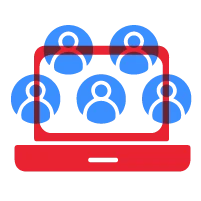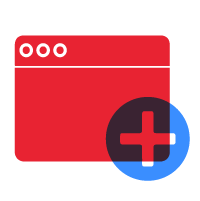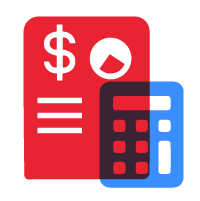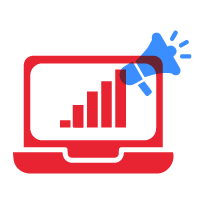At Outsource Philippines, we know that effective troubleshooting is the backbone of exceptional technical support.
What is troubleshooting in technical support? It’s the art of systematically identifying and resolving issues to keep systems running smoothly.
In this post, we’ll share proven strategies to enhance your troubleshooting skills and boost customer satisfaction.

How to Understand the Problem
Listen Actively and Ask Smart Questions
The first step in effective troubleshooting is to understand the problem. This process involves more than just hearing what the user says. It requires you to uncover the root cause of the issue.

When a user reports a problem, give them your full attention. Don’t interrupt and let them explain the issue in their own words. This approach often reveals crucial details that you might otherwise miss.
After they finish, ask targeted questions to fill in any gaps. For example:
- “When did you first notice this issue?”
- “What steps have you already taken to resolve it?”
These questions help paint a clearer picture of the situation.
Customer satisfaction is crucial for customer retention and revisit intention. Active listening and smart questioning put you on the path to providing excellent service.
Gather and Analyze Relevant Information
Once you hear the user’s account, gather more data. This might involve:
- Checking system logs
- Reviewing recent changes
- Examining error messages
Don’t hesitate to ask for screenshots or error codes. These visual aids can provide valuable clues that words alone might miss. Customer self-service can be an effective way for customers to resolve their own problems without help from a support agent.
Reproduce the Issue
Try to recreate the problem yourself whenever possible. This step is important for two reasons:
- It helps you understand the issue from the user’s perspective.
- It allows you to test potential solutions in a controlled environment.
If you can’t reproduce the issue, ask the user to walk you through the steps they take when the problem occurs. This process often reveals additional information that the user might not have thought to mention initially.
Understanding the problem is half the battle in troubleshooting. These techniques equip you to tackle even the most complex technical issues. Now that you’ve grasped the problem at hand, let’s explore how to approach troubleshooting systematically.
How to Approach Troubleshooting Systematically
Systematic troubleshooting solves complex technical issues efficiently. We at Outsource Philippines have refined our approach to tackle problems head-on, which saves time and resources for our clients.
Formulate a Hypothesis
Start by creating a hypothesis about the root cause of the issue. Base this educated guess on the information you’ve gathered and your technical expertise. For example, if a user reports slow internet speeds, your initial hypothesis might be insufficient bandwidth caused by congestion.
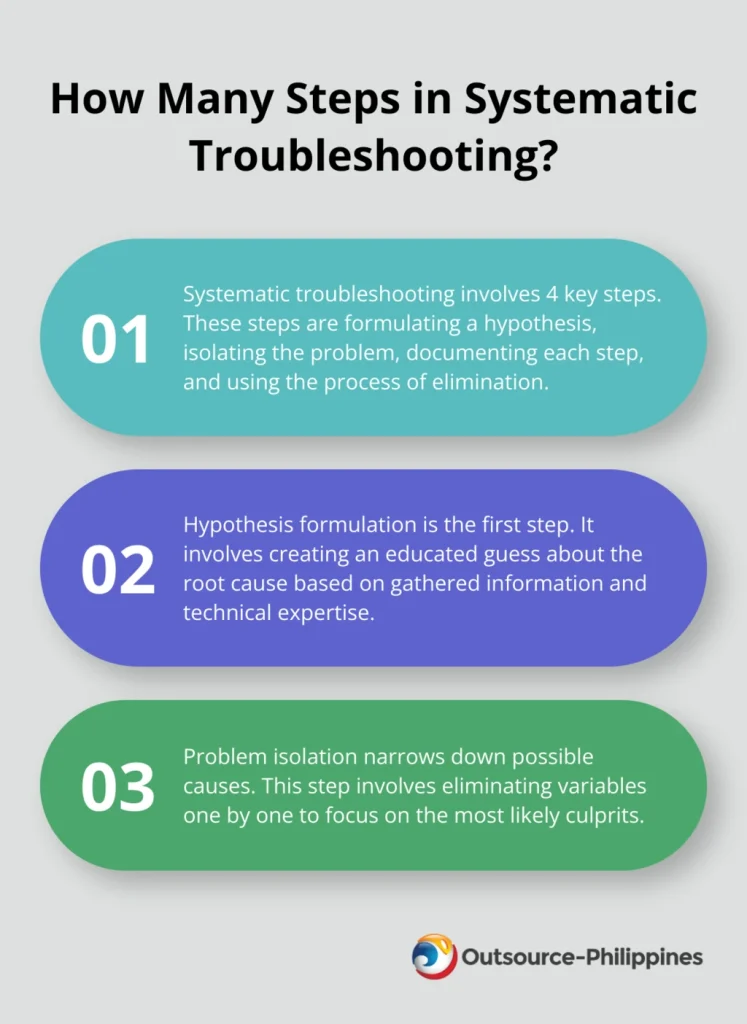
Test your hypothesis methodically. In our example, you might run a speed test or check network traffic. If the results don’t support your hypothesis, move to the next potential cause.
Isolate the Problem
Isolation narrows down the possible causes by eliminating variables one by one. This process helps you focus on the most likely culprits without wasting time on unrelated factors.
For instance, if a user can’t access a specific website, first check if they can access other sites. If they can, the problem likely lies with the specific website rather than the user’s internet connection.
Document Each Step
Thorough documentation is vital for effective troubleshooting. Record each step you take, including:
- The initial problem description
- Your hypotheses
- Tests performed and their results
- Any changes made to the system
This documentation helps you track your progress, avoid repeating steps, and provides valuable information for future reference (or if you need to escalate the issue).
Use the Process of Elimination
As you work through potential causes, rule out possibilities systematically. This approach ensures you don’t overlook any potential solutions and helps prevent jumping to conclusions.
Create a checklist of possible causes and work through them methodically. Cross off each item as you test and eliminate it. This visual representation of your progress can be incredibly helpful (especially when dealing with complex issues).
Effective troubleshooting relies on both process and solution. A systematic approach not only solves problems more efficiently but also builds a valuable knowledge base for future issues. Now, let’s explore the tools and techniques that can enhance your troubleshooting capabilities.
Essential Tools for Effective Troubleshooting
Effective troubleshooting requires more than technical know-how. It demands the right tools and techniques to diagnose and resolve issues quickly. Let’s explore some cutting-edge tools that streamline the process and enhance the ability to solve complex problems.
Remote Access Software: Your Eyes and Hands on the Ground
Remote access software transforms technical support. It allows technicians to view and control a user’s device from anywhere in the world. This capability proves invaluable when dealing with issues that are difficult to describe or reproduce.
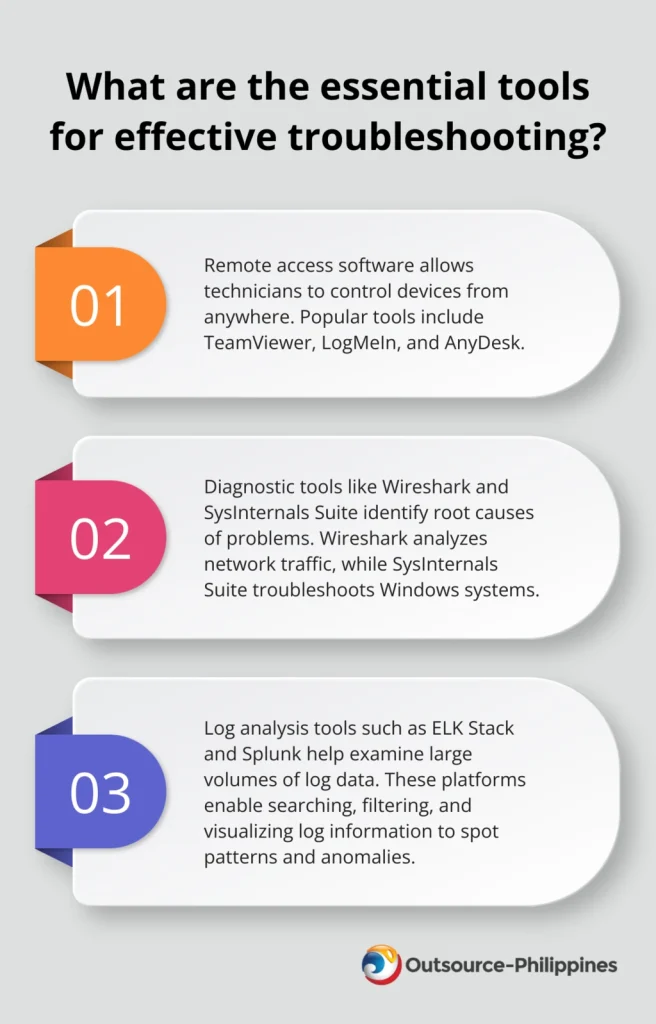
Popular remote access tools include TeamViewer, LogMeIn, and AnyDesk. These platforms offer secure connections and features like file transfer and multi-monitor support. When selecting remote access software, prioritize security, ease of use, and compatibility with various operating systems.
Diagnostic Tools: Uncover Hidden Issues
Diagnostic tools identify the root cause of technical problems. These tools reveal issues that aren’t immediately apparent, which saves time and prevents misdiagnosis.
For network troubleshooting, Wireshark stands out as an industry-standard packet analyzer. It allows technicians to examine network traffic in real-time, which helps identify connectivity issues or security threats.
For system-level diagnostics, SysInternals Suite provides tools for troubleshooting the Windows client operating system, while Htop is commonly used for Linux systems.
Log Analysis: Find Details that Matter
Log files contain valuable information for troubleshooters. They record system events, errors, and user actions, which provides a timeline of what happened before, during, and after an issue occurred.
Tools like ELK Stack (Elasticsearch, Logstash, and Kibana) or Splunk help analyze large volumes of log data quickly. These platforms allow technicians to search, filter, and visualize log data, which makes it easier to spot patterns and anomalies.
When you analyze logs, look for error messages, unusual activity patterns, or sudden changes in system behavior. These often point directly to the source of a problem.
Knowledge Base: Leverage Collective Wisdom
A well-maintained knowledge base serves as a powerful asset in troubleshooting. It acts as a repository of solutions to common problems, best practices, and lessons learned from past incidents.
Platforms like Confluence or SharePoint create and manage a knowledge base. The key is to ensure that the information is easily searchable, regularly updated, and accessible to all team members.
Try to encourage technicians to contribute to the knowledge base after they resolve issues. This practice not only helps preserve institutional knowledge but also speeds up resolution times for similar problems in the future.
These tools and techniques (when used effectively) can significantly enhance troubleshooting capabilities. Continuous investment in these technologies ensures the most efficient and effective support for clients.
Final Thoughts
Effective troubleshooting in technical support combines systematic problem-solving, active listening, and the right tools. These techniques solve problems and build a valuable knowledge base for future reference. What is troubleshooting in technical support? It’s an ongoing journey of learning and adaptation as technology evolves.
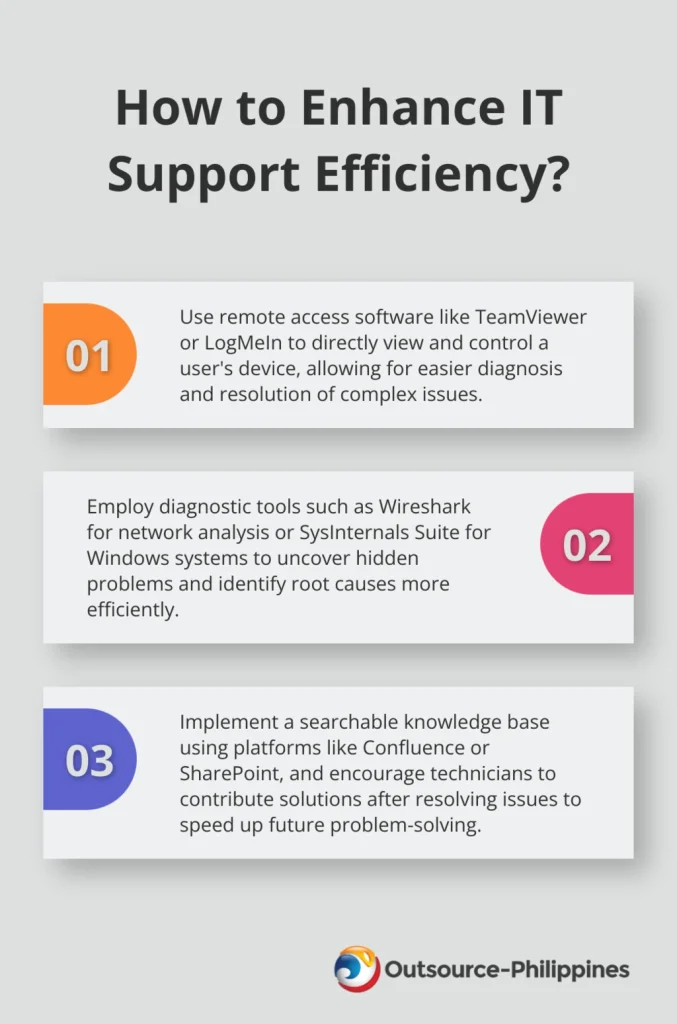
New challenges emerge as technology advances, making it essential to stay current with new tools and techniques. Continuous learning helps maintain top-notch support in the ever-changing tech landscape. Effective troubleshooting directly impacts customer satisfaction, building trust and loyalty (crucial for long-term business success).
At Outsource Philippines, we provide efficient, effective solutions that keep your systems running smoothly. Our team of skilled professionals handles your technical support needs with expertise and care. You can focus on your core business while we take care of your technical support by partnering with us at Outsource Philippines.