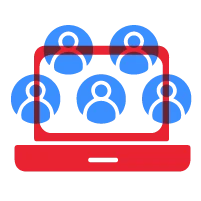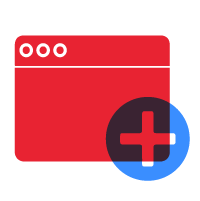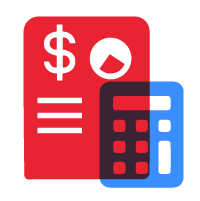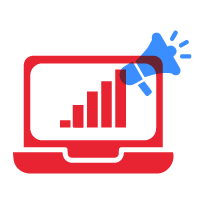In the professional world, managing your calendar well can make a big difference. Calendar management is like having a guide for your time, helping you organize work tasks, meetings, and important events. It’s not just about marking dates; it’s about making sure you use your time wisely to achieve your goals and meet deadlines.
In this article, we’ll explore simple yet effective ways to master calendar management for professional success, so you can stay on top of your game and make the most out of your precious time.
What is Calendar Management?
Calendar management is the strategic and organized planning of one’s schedule to optimize productivity and time utilization. It involves the meticulous arrangement of events, appointments, and tasks within a designated time frame. Effective calendar management requires a proactive approach to prioritize and allocate time for various activities, ensuring a harmonious balance between professional and personal commitments.
A key aspect of calendar management is the ability to set realistic goals and deadlines, allowing individuals to stay focused and meet their objectives efficiently. This practice involves regular reviews and adjustments to accommodate changing priorities or unforeseen circumstances. Modern calendar tools, often digital, have become essential in this process, offering features such as reminders, notifications, and collaboration options to enhance efficiency and streamline communication.
Successful calendar management not only enhances individual productivity but also promotes better work-life balance and stress reduction. By establishing clear boundaries between work and personal life, individuals can allocate dedicated time for self-care, family, and leisure activities. Ultimately, calendar management serves as a foundational tool for achieving long-term goals, fostering a sense of control over one’s time, and contributing to overall well-being.

Signs You’re Not Managing Your Calendar Right
There are common telltale signs that point to a poorly managed calendar. Recognizing these indicators can help you make necessary adjustments to regain control of your time. That said, here are some things to look out for:
- Constant Overbooking — If every day feels like a race against the clock with back-to-back commitments, you may be overloading your schedule.
- Missed Deadlines — Frequent failure to meet deadlines could be a sign that your calendar lacks the necessary time buffers and realistic planning.
- Neglected Breaks — Skipping breaks and lunch regularly indicates poor time allocation and a potential recipe for burnout.
- Piled-up Pending Tasks — If tasks consistently carry over to the next day or week, it may signal unrealistic expectations or poor task estimation.
- Excessive Multitasking — Juggling too many tasks simultaneously can be a sign of poor prioritization and a lack of focused time blocks.
- Ineffective Meetings — If your calendar is filled with unproductive meetings, it’s time to reassess their necessity and streamline communication channels.
- Difficulty Saying No — Constantly overcommitting may mean you’re not evaluating your capacity realistically or setting appropriate boundaries.
- Lack of Flexibility — A rigid calendar without room for unexpected events can lead to stress and frustration when plans inevitably change.
- Incomplete Preparations — Rushing into meetings or tasks unprepared suggests a lack of time allocated for proper planning and organization.
- Limited Personal Time — If your calendar neglects personal and leisure activities, it’s a sign that you need to prioritize self-care and work-life balance.
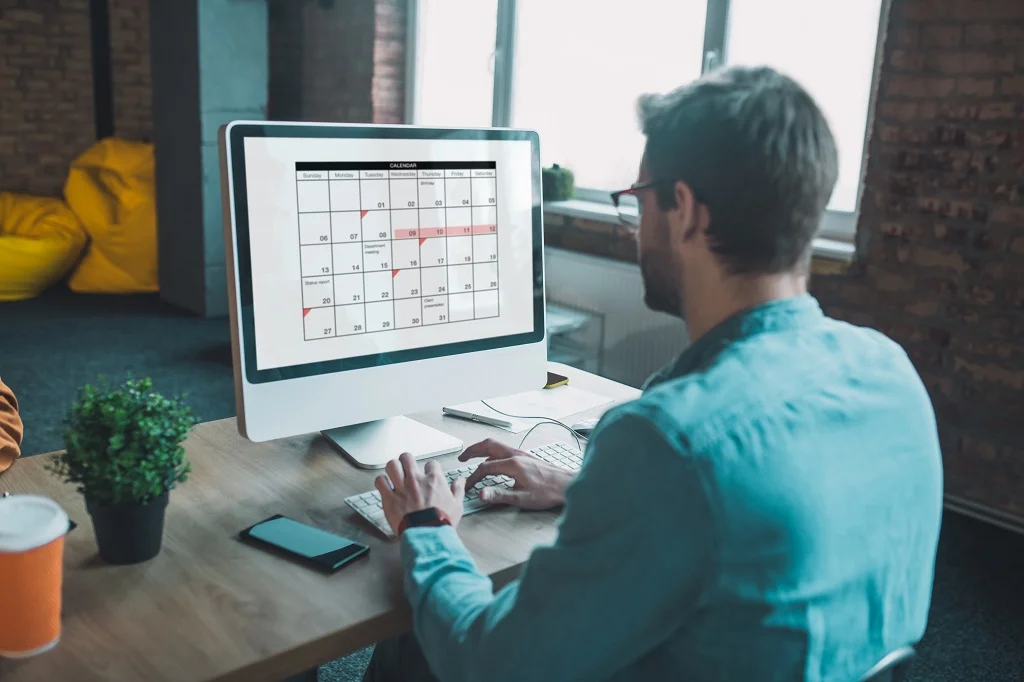
Benefits of Improving Your Calendar Management
Enhancing your calendar management skills goes beyond just organizing your schedule; it can significantly impact your overall well-being and professional success. Apart from that, you can reap the following advantages:
Improved Productivity
A well-organized calendar allows you to prioritize essential activities, allocate dedicated time for focused work, and minimize time wasted on indecision. With a clear overview of your schedule, you can identify potential bottlenecks, allocate resources efficiently, and maintain a steady workflow. As you become adept at managing your time, you’ll find yourself accomplishing tasks more efficiently and meeting deadlines with greater ease.
Enhanced Work-Life Balance
By allocating specific time slots for work, personal commitments, and relaxation, you create a structured routine that minimizes the risk of burnout. This balance not only enhances your mental well-being but also allows you to be fully present and engaged in both professional and personal aspects.
Reduced Stress and Overwhelm
When you can anticipate and plan for upcoming tasks, deadlines, and events, you minimize the likelihood of feeling overwhelmed. A well-managed calendar allows you to break down larger projects into manageable steps, making complex tasks more approachable. Additionally, the ability to schedule breaks and downtime helps prevent burnout, ensuring that you approach each day with a sense of calm and confidence.
Enhanced Focus and Concentration
By dedicating uninterrupted periods to high-priority work, you can delve deep into complex projects without constant distractions. This focused approach not only improves the quality of your work but also allows you to complete tasks more quickly. As you refine your calendar management skills, you’ll find that your ability to concentrate on tasks improves, leading to heightened creativity and problem-solving capabilities.
Increased Accountability and Accountability
With a visual representation of your schedule, you’re more likely to adhere to your planned activities and deliverables. As you consistently meet your commitments, you build trust with colleagues, clients, and yourself, ultimately contributing to a positive reputation and increased opportunities for growth and success.

Best Calendar Organization Tips and Practices
Organizing calendar schedules efficiently is key to maximizing productivity and maintaining a well-balanced lifestyle and improved daily routine. Here are calendar organization tips and practices to help you get started:
- Begin by identifying and prioritizing tasks based on urgency and importance to ensure that critical activities are tackled first.
- Visually differentiate and prioritize various types of activities or categories of your schedule by assigning color code schemes.
- Allocate realistic time blocks for each task or appointment, considering the actual time required to complete them and avoiding overcommitment.
- Conduct regular reviews of your calendar to ensure accuracy, update deadlines, and make adjustments based on changing priorities.
- Set reminder alerts for important tasks or appointments to receive timely notifications and avoid overlooking critical commitments.
- Explore digital calendars and other apps that offer features like synchronization, collaboration, and cloud storage to enhance accessibility and organization.
- Schedule dedicated focus blocks for concentrated work, minimizing distractions and allowing for deep engagement with tasks requiring intense concentration.
- Factor in buffer time between appointments or tasks to account for unexpected delays.
- Maintain a clear separation between personal and professional commitments by using distinct calendar categories for each aspect of your life.
- Intentionally schedule breaks throughout your day to recharge, reduce stress, and maintain peak productivity levels.
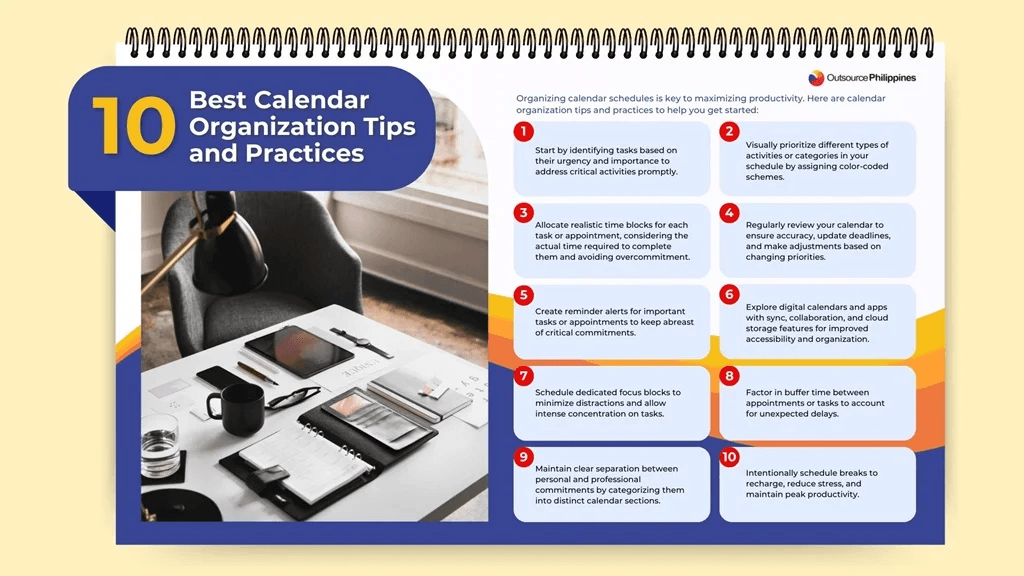
Keep yourself reminded of these helpful tips and download the infographic above.
Achieve Well-Organized Calendar Management with Outsource Philippines
By adopting effective calendar management practices, prioritizing tasks, and embracing technological solutions, one can optimize their schedule for success. As we navigate the complexities of modern life, a well-organized calendar becomes not just a tool but also a companion, guiding us through the intricacies of our professional and personal endeavors.
If you’re seeking expert support in maintaining a well-organized calendar, Outsource Philippines offers personal and executive assistance services. Our dedicated professionals can handle calendar management with precision, ensuring that your schedule reflects your priorities and aligns seamlessly with your goals.
With Outsource Philippines as a trusted ally, you can delegate the nuts and bolts of calendar organization, allowing you to focus on what truly matters – achieving your objectives with efficiency and enjoying the benefits of a well-structured, stress-free routine.
Contact us for more details and get started today!