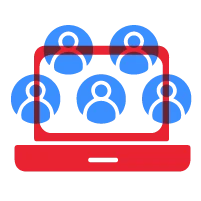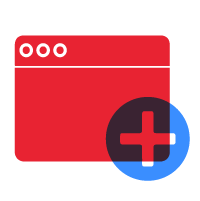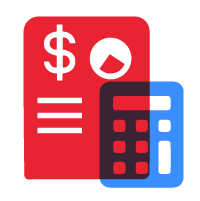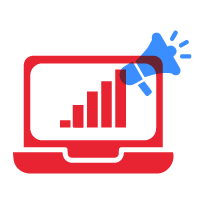At Outsource Philippines, we know that technical support professionals are the unsung heroes of the tech world. They’re the first line of defense against technological chaos, armed with a unique set of skills that blend technical know-how with people-centric abilities.
In this post, we’ll explore the essential technical support job skills that set top-tier professionals apart. Whether you’re looking to break into the field or level up your career, these skills are your ticket to success in the dynamic world of tech support.
What Technical Knowledge Do Support Pros Need?
Technical support professionals must possess a robust foundation of technical knowledge to excel in their roles. This expertise extends beyond mere fact memorization; it requires a deep understanding of complex systems and their interactions.
Operating System Mastery
Support pros must navigate multiple operating systems with ease. Windows, macOS, and Linux form the core trio, but mobile OS knowledge has become increasingly important. A 2023 survey revealed that 62% of interactive tickets involve credential theft associated with identifiers. Mastering these systems requires an understanding of file structures, system settings, and common troubleshooting steps for each platform.
Hardware and Software Troubleshooting
The ability to diagnose and fix both hardware and software issues is essential. Support pros should familiarize themselves with common hardware components (such as RAM, CPUs, and hard drives) and popular software applications across various industries.
Network Know-How
In our interconnected world, network knowledge proves vital. A basic understanding of IP addressing, DNS, DHCP, and common network protocols is necessary. The CompTIA Network+ certification is preferred by employers for entry-level support roles.
Cybersecurity Awareness
With cyber threats on the rise, support pros must remain vigilant about security. This vigilance includes understanding basic security concepts, recognizing potential threats, and implementing security best practices.
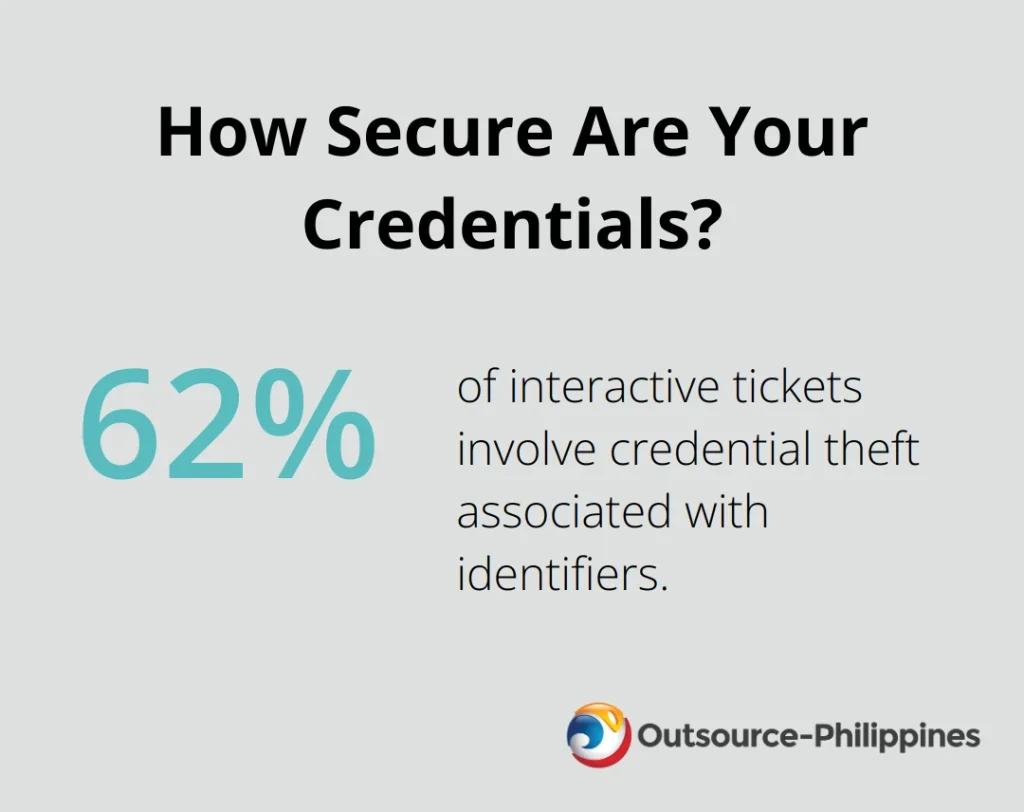
Technical expertise forms the backbone of effective support, but it’s only part of the equation. The next critical aspect involves the ability to communicate this knowledge effectively to users and customers.
How to Master the Art of Tech Communication
Effective communication transforms good technical support into exceptional service. Here’s how to elevate your tech communication game:
Listen Actively, Solve Effectively
Active listening is a communication technique commonly used in contact centers to enhance customer interactions. It involves fully concentrating on what the user is saying, rather than just passively hearing. When users explain their issues, focus entirely on their words. Don’t interrupt or jump to conclusions. Ask clarifying questions to ensure you fully grasp the problem. This approach helps you diagnose issues more accurately and makes users feel heard and valued.
Speak the User’s Language
Technical jargon creates barriers to understanding. When you explain complex concepts, use analogies and everyday language that resonate with your audience. For instance, instead of discussing “network latency,” you might say, “It’s like traffic congestion slowing down your internet connection.” This approach makes technical concepts more accessible and less intimidating for non-tech-savvy users.
Empathize with Users
Tech issues frustrate users. Acknowledge their feelings and show genuine concern for their situation. A simple “I understand how frustrating this must be” can go a long way in building rapport. You’re not just fixing a technical problem; you’re helping a person who’s likely stressed or anxious.
Master Multichannel Communication
In today’s digital landscape, support professionals must communicate effectively across various channels. Whether it’s email, chat, phone, or video calls, each medium requires a slightly different approach. For example, in chat support, use clear, concise messages and provide step-by-step instructions. On the phone, your tone of voice becomes crucial in conveying empathy and confidence. Consider offering on-demand video chat for time-sensitive issues and scheduled video chat appointments for more technical or recurring problems.
Practice Patience and Clarity
Patience is a virtue in technical support. Some users might need extra time to understand instructions or perform certain tasks. Break down complex processes into smaller, manageable steps. Use clear and concise language (avoid technical jargon when possible), and always confirm that the user understands each step before moving on.

The combination of technical expertise and strong communication skills forms the foundation of exceptional support. However, to truly excel in this field, you must also develop robust problem-solving abilities. In the next section, we’ll explore how to approach complex technical challenges with a systematic and analytical mindset.
Cracking the Code: Problem-Solving in Tech Support
The Sherlock Holmes Approach to Troubleshooting
Effective troubleshooting requires a methodical approach. Start by collecting all the facts. Ask specific questions: What is the user experiencing? When did the problem begin? Has the system undergone recent changes? These inquiries help construct a complete picture of the issue.

Next, isolate the problem. Determine if it affects one user or many, one application or the entire system. This narrowing process is essential for efficient problem-solving.
Finally, test your hypotheses. Begin with the most probable cause and work downwards. Document each step you take. This practice not only tracks your progress but also creates a valuable resource for future similar issues.
Think Outside the Box (But Inside the System)
Critical thinking in tech support means questioning assumptions and considering multiple angles. Sometimes, the obvious solution isn’t correct. For example, a slow computer might not just need more RAM; it could have a malware infection or a failing hard drive.
Use logic to connect seemingly unrelated symptoms. A printer issue might actually stem from a network problem. A software crash could result from outdated drivers. Critical thinking often leads to faster root cause identification than following a standard checklist.
The Art of Tech Detective Work
Tech support professionals don’t always have all the answers at their fingertips. This is where research skills become invaluable. Know your resources – official documentation, user forums, and internal knowledge bases are goldmines of information.
Don’t just copy-paste solutions. Understand why a solution works. This deeper comprehension will help you adapt solutions to slightly different scenarios in the future.
Collaborate with your team. A fresh perspective can often crack a tough case. Many support teams use platforms like Slack or Microsoft Teams to quickly share and solve complex issues.
Riding the Wave of Tech Evolution
Technology constantly evolves, and so should you. Stay curious and continue learning. Follow tech news sources to keep up with the latest trends and potential issues.
Embrace new tools and technologies. For instance, many support teams now use AI-powered chatbots for initial triage. Understanding how these tools work can make you more effective in your role.
Adaptability is key. The solution that worked yesterday might not work tomorrow. Be prepared to pivot your approach as technology evolves.
Final Thoughts
Technical support professionals form the backbone of modern IT infrastructure. They combine technical expertise with exceptional communication skills and problem-solving abilities. These technical support job skills are not static; they evolve with the rapidly changing tech landscape. Continuous learning is essential for support pros to stay current with emerging technologies, security threats, and industry best practices.
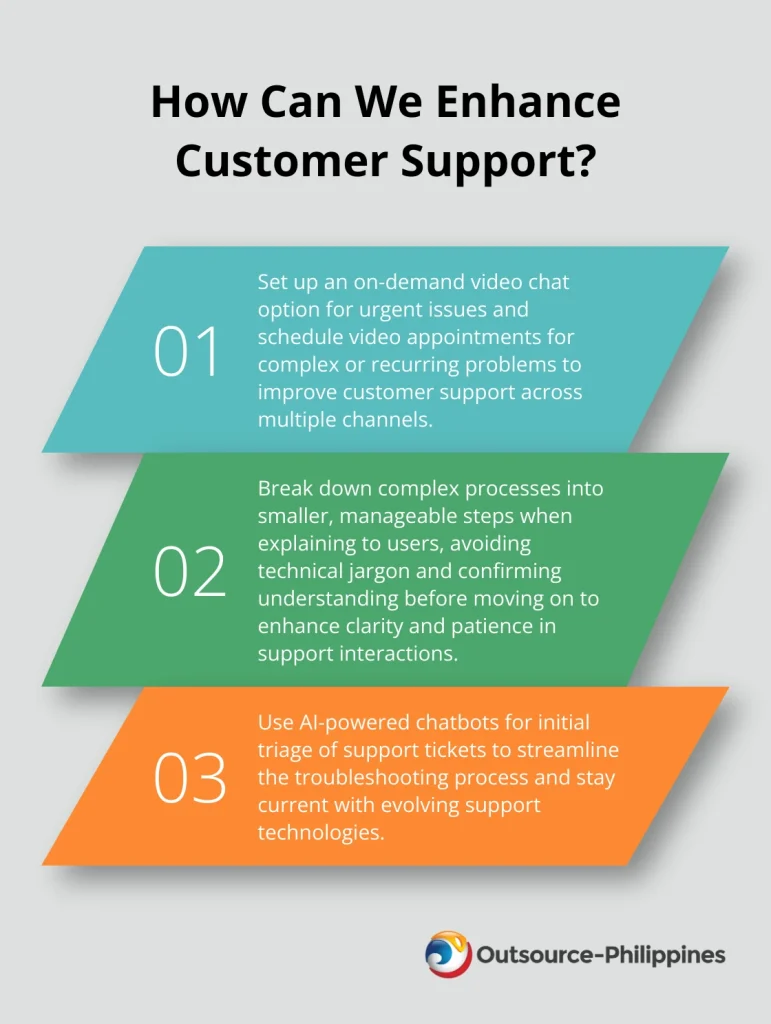
Exceptional technical support directly influences customer satisfaction, retention, and a company’s bottom line. For support professionals, honing these skills opens doors to career advancement, whether moving up to senior support roles, transitioning into specialized IT fields, or taking on leadership positions. The impact of these skills extends far beyond individual interactions, shaping the overall success of organizations in today’s tech-driven world.
At Outsource Philippines, we understand the critical role that skilled technical support professionals play in business success. Our team of experts combines technical prowess with outstanding communication skills to deliver top-notch support services. If you want to enhance your customer support capabilities, check out our specialized outsourcing services designed to boost efficiency and customer satisfaction.