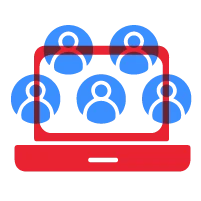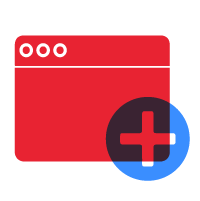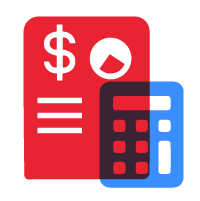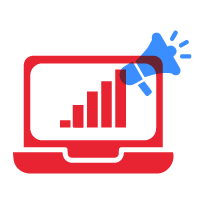Customer service has evolved dramatically in recent years. Gone are the days when businesses could rely solely on phone calls and emails to manage customer concerns. Today, efficient, prompt, and personalized support is the new standard. And at the heart of this transformation lies a powerful suite of customer service tools.
In this comprehensive guide, we’ll explore what customer service tools are, why they matter, the types available, key features to look for, and the best tools in the market to help businesses deliver exceptional service experiences.

What Are Customer Service Tools?
Customer service tools are software applications and platforms designed to help businesses manage, streamline, and enhance interactions with their customers. These tools help support teams handle inquiries, resolve issues, and provide information across multiple channels such as email, phone, live chat, social media, and self-service portals.
Core Purposes of Customer Service Tools:
- Improve response time and efficiency
- Streamline communication across platforms
- Manage large volumes of tickets and inquiries
- Maintain customer satisfaction and loyalty
- Offer personalized and consistent support
Key Benefits of Using Customer Service Tools:
Delivering great service is no longer a luxury—it’s a necessity. According to research, 90% of consumers consider customer service a key factor in deciding whether to do business with a brand. The right tools empower teams to meet these growing expectations.
- Faster Resolution Time: Automated ticket routing and canned responses help support agents resolve issues more efficiently.
- Consistent Support Across Channels: Multichannel and omnichannel tools ensure customers receive consistent service whether they contact you by phone, email, or social media.
- Better Team Collaboration: Internal notes, tagging, and ticket assignments promote better collaboration between departments and agents.
- Enhanced Customer Experience: By providing quicker and more accurate responses, tools contribute to a positive experience that builds trust and loyalty.
- Data-Driven Insights: Most tools include analytics and reporting features, allowing teams to measure performance, customer satisfaction, and identify areas for improvement.
- Scalability: As your customer base grows, your customer service tools grow with you, helping you maintain high-quality support without overburdening your team.
17 Must-Have Customer Service Tools For Your Business
Below is a detailed description of the 17 essential types of customer service tools that help businesses deliver quality service, improve customer satisfaction, and streamline support operations:
1. Help Desk & Ticketing Systems
Purpose: Convert customer inquiries into tickets, organize them efficiently, and help customer service agents manage and resolve issues promptly, ensuring a smooth workflow for the support team.
Features:
- Ticket creation, tagging, and prioritization
- Multi-channel support (email, social, chat)
- SLA tracking and escalation workflows
Examples:
- Zendesk – Powerful automation, omnichannel support
- Freshdesk – User-friendly and budget-friendly
- Zoho Desk – Great for small businesses
- Help Scout – Email-like interface for easy adoption
- Kayako – Real-time messaging and customer journey timeline
2. Live Chat Software
Purpose: Enable instant communication with customers on your website or app, enhancing engagement and conversion by providing quick, real-time assistance that helps resolve customer queries efficiently and boosts overall satisfaction.
Features:
- Proactive chat invitations
- File sharing and chat history
- Integration with CRMs and knowledge bases
Examples:
- LiveChat – Clean interface and smart analytics
- Tawk.to – Free, feature-rich live chat for SMBs
- Tidio – Combines live chat with AI-powered bots
- Olark – Simple, customizable chat widgets
- Intercom – Advanced messaging with product tours and onboarding
3. Chatbots & AI Assistants
Purpose: Automate responses, qualify leads, and provide 24/7 support with AI-powered bots that understand natural language and can handle multiple customer requests simultaneously, freeing up your customer support team to focus on more complex issues.
Features:
- Natural language processing (NLP)
- Intent detection
- AI-assisted suggestions
Examples:
- Drift – Conversational AI for marketing and sales
- Ada – AI chatbot for enterprise support
- Tidio Bots – No-code bot builder
- Chatfuel – Ideal for Facebook Messenger support
- Intercom’s Fin – AI assistant integrated into the Intercom ecosystem
4. Knowledge Base & Self-Service Portals
Purpose: Allow customers to find answers independently with searchable FAQs, how-to articles, and tutorials. This helps customers resolve common issues quickly, reduces support tickets, and improves the overall customer experience.
Features:
- Content categorization and tagging
- Search engine optimization
- Feedback mechanisms (likes/dislikes)
Examples:
- Helpjuice – Powerful content creation and version control
- Document360 – Clean, structured knowledge management
- Zendesk Guide – Seamless integration with Zendesk Support
- Guru – Internal knowledge sharing tool
- Notion – Flexible for internal and external knowledge bases
5. Call Center Software
Purpose: Manage phone-based customer interactions with features like call routing, interactive voice response (IVR), call recordings, and real-time monitoring to ensure efficient and effective customer communication.
Features:
- VoIP telephony
- Call queueing and forwarding
- Real-time call monitoring
Examples:
- Aircall – Cloud-based calling with CRM integrations
- Talkdesk – AI-enhanced contact center platform
- RingCentral Contact Center – Unified communications
- Five9 – Enterprise-grade call routing and analytics
- Zendesk Talk – VoIP integrated into Zendesk
6. Customer Relationship Management (CRM) Systems
Purpose: Track customer interactions throughout their lifecycle and improve support quality by centralizing customer data. This helps customer service teams access communication history and previous support tickets, enabling faster resolutions and more personalized support.
Features:
- Contact and lead management
- Communication history
- Ticketing and service pipelines
Examples:
- Salesforce Service Cloud – Market leader with robust features
- HubSpot Service Hub – All-in-one CRM and support
- Zoho CRM + Desk – Budget-friendly option with built-in help desk
- Freshsales + Freshdesk – Unified customer view
- Pipedrive – Simple CRM with add-ons for support
7. Omnichannel Support Platforms
Purpose: Manage customer conversations from multiple channels—email, chat, phone, social—in one centralized platform, enabling your support team to provide seamless and efficient service. This tool helps unify customer interactions, maintain context across channels, and track customer history to deliver personalized support and improve overall customer satisfaction.
Features:
- Unified agent inbox
- Channel switching without losing context
- Customer history tracking
Examples:
- Zendesk Suite – Supports voice, email, chat, and social
- Freshdesk Omnichannel – One dashboard for all support queries
- Front – Team inbox with CRM capabilities
- Kustomer – Omnichannel conversations in a timeline view
8. Social Media Customer Service Tools
Purpose: Handle customer support on platforms like Facebook, X (formerly Twitter), Instagram, and LinkedIn by managing messages, monitoring mentions, and analyzing sentiment to improve customer engagement and service quality.
Features:
- Social listening and monitoring
- Direct message management
- Sentiment analysis
Examples:
- Sprout Social – Social customer care and analytics
- Hootsuite – Respond to messages and schedule posts
- Buffer Reply – Manage DMs and mentions efficiently
- Zoho Social – Integrates with help desk for social ticketing
9. Customer Feedback & Survey Tools
Purpose: Collect insights on customer satisfaction, loyalty, and service performance by gathering valuable feedback from customers through various survey methods, enabling businesses to measure customer satisfaction effectively and make data-driven improvements to their customer service strategy.
Features:
- CSAT, NPS, CES survey templates
- Trigger-based surveys
- Analytics dashboards
Examples:
- Delighted – Simplified NPS and CSAT surveys
- SurveyMonkey – Robust survey creation and analytics
- Typeform – Engaging, interactive survey forms
- Qualtrics – Enterprise-grade research and insights platform
- Survicate – Integrated website and in-app feedback
10. Internal Collaboration Tools
Purpose: Foster efficient communication among support agents and teams to resolve tickets faster and improve collaboration, ensuring customer issues are handled promptly and accurately.
Features:
- Team channels and messaging
- File sharing and integrations
- Notifications and mentions
Examples:
- Slack – Widely used with help desk integrations
- Microsoft Teams – Ideal for Microsoft 365 users
- Twist – Async communication with thread-based structure
- Discord – Lightweight option for internal chats
11. Screen Sharing & Remote Support Tools
Purpose: Help agents see what the customer sees to resolve technical issues faster by sharing screens in real time, allowing for better guidance and quicker problem-solving.
Features:
- Remote desktop access
- Screen control and annotation
- Session recording
Examples:
- TeamViewer – Full-featured remote support
- AnyDesk – Fast and secure screen sharing
- Zoho Assist – Remote support integrated with Zoho Desk
- LogMeIn Rescue – Enterprise-level remote assistance
12. Customer Service Analytics & Reporting Tools
Purpose: Track key performance indicators (KPIs) such as resolution time, first response time, and customer satisfaction to optimize support team performance and enhance the overall customer service experience.
Features:
- Real-time dashboards
- Agent productivity metrics
- Custom report builders
Examples:
- Zendesk Explore – Advanced analytics for Zendesk users
- Tableau – Visual analytics platform
- Power BI – Business intelligence by Microsoft
- Freshdesk Analytics – Prebuilt reports and trend monitoring
13. eCommerce Customer Support Tools
Purpose: Integrate order information and customer data to provide fast, personalized support in online stores, enhancing the overall shopping experience and customer satisfaction.
Features:
- Order look-up and tracking
- Pre-built templates and automation
- Channel integration (email, chat, IG, FB)
Examples:
- Gorgias – Optimized for Shopify and WooCommerce
- Re:amaze – Unified inbox for eCommerce stores
- Richpanel – Self-service + live chat + CRM in one
- Tidio – Affordable option with chatbots and automation
14. Ticket Automation & Workflow Management Tools
Purpose: Automate repetitive tasks, assign tickets, and manage workflows to improve team efficiency, reduce response times, and ensure faster resolution of customer issues. These automation features help streamline support processes, allowing agents to focus on more complex tasks and deliver a better overall customer experience.
Features:
- SLA-based automation
- Ticket assignment rules
- Tagging and categorization
Examples:
- Freshdesk Automations – Time-based and event-based triggers
- Zendesk Triggers – Advanced workflow automation
- HappyFox – Rule-based ticket management
- Kustomer Workflows – Visual automation builder
15. Customer Onboarding Tools
Purpose: Guide new users through product features, reducing support queries, increasing retention, and ensuring a smooth onboarding experience that sets customers up for success from day one.
Features:
- In-app tutorials and walkthroughs
- Progress tracking
- Personalized onboarding paths
Examples:
- Userpilot – No-code product tours
- Appcues – Personalized onboarding experiences
- WalkMe – AI-powered guidance and automation
- Whatfix – In-app training and knowledge support
16. Community Forums & User Portals
Purpose: Allow customers to help each other, share feedback, and build a supportive brand community. This encourages peer-to-peer interaction, reducing support workload and boosting customer loyalty.
Features:
- Threaded discussions
- Moderation tools
- Reputation points and badges
Examples:
- Discourse – Open-source community platform
- Vanilla Forums – Cloud-based forum with gamification
- Khoros Communities – Enterprise-level community platform
- Flarum – Lightweight, modern discussion forum
17. Customer Success Platforms
Purpose: Proactively manage customer relationships to reduce churn, enhance customer loyalty, and drive long-term value by anticipating customer needs and addressing potential issues before they escalate.
Features:
- Customer health scoring
- Onboarding and milestone tracking
- Success playbooks
Examples:
- Gainsight – Comprehensive success management suite
- ChurnZero – Focused on SaaS businesses
- Totango – Modular platform for customer journeys
- ClientSuccess – Simple and intuitive dashboard for CSMs
Related Article:
Customer Care Channels: What is it and How to Choose the Best One for Your Business?
Explore the top customer care channels and learn how to choose the right ones to boost engagement, improve support efficiency, and meet customer expectations.
Choosing the Right Customer Service Tool for Your Business
With so many customer service tools available, how do you pick the right one? Here are some detailed guidelines to help you make an informed decision.
Step 1: Identify Your Support Channels
Start by determining which communication channels your customers use most frequently. Whether it’s email, live chat, phone support, social media platforms, or a combination of these, understanding your customers’ preferred contact methods will help you choose tools that effectively cover those channels. Consider also if you need omnichannel support to provide seamless service across multiple touchpoints.
Step 2: Define Your Budget
Customer service tools come with a wide range of pricing options, from free plans to enterprise-level subscriptions. Establish a clear budget that balances cost with the features you need. While it’s tempting to go for the cheapest option, ensure you don’t sacrifice essential functionalities like automation rules, integration capabilities, or advanced reporting that can save your team time and improve customer satisfaction.
Step 3: Assess Scalability
Your business will grow, and so will your customer support needs. Choose customer service software that can scale alongside your company, allowing you to add users, channels, or advanced features as required. Look for modular pricing plans and flexible packages that let you upgrade without switching platforms, ensuring continuity and avoiding costly migrations.
Step 4: Consider Ease of Use
A tool with an intuitive and user-friendly interface reduces the learning curve for your customer service agents. This means less time spent on training and more time delivering personalized support. Evaluate the platform’s usability during free trials, paying attention to how easily agents can manage support tickets, access the internal knowledge base, and collaborate with colleagues.
Step 5: Test with Free Trials
Take advantage of free trials offered by most customer service platforms to experience firsthand how the tool fits into your existing workflows. During this period, test key features such as ticket management, automation rules, CRM integration, and reporting dashboards. Engage your support team in the trial to gather feedback on performance and usability.
Step 6: Prioritize Support and Documentation
Reliable customer support from the tool provider is crucial, especially during setup and scaling phases. Look for vendors that offer multiple support channels, including live chat, email, and phone support. Additionally, a rich library of help articles, video tutorials, and active user communities can empower your team to troubleshoot independently and maximize the value of the software.
Consider Customer Service Outsourcing to Elevate Your Support
To further enhance your customer support, consider outsourcing your customer service with us. This boosts support quality while saving you time and money. We utilize reliable customer service tools and 24/7 personalized support so your customers get timely help. This lets your team focus on core tasks while we efficiently scale your support and improve customer satisfaction.
Partner with us to elevate your customer service to the next level.